如何在注册页面中添加时间选择框?
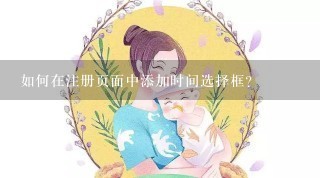
步骤 1:添加一个 元素
在注册页面中添加一个 元素,例如:
步骤 2:设置时间格式
使用 format() 方法设置时间格式,例如:
const birthdate = new Date(document.querySelector('#birthday').value);
birthdate.format('yyyy-MM-dd');
步骤 3:验证时间格式
使用 required 和 pattern 属性验证时间格式。例如:
const birthdate = new Date(document.querySelector('#birthday').value);
if (!/^[0-9]{4}-(0?[1-9]|1[0-2])-(0?[1-9]|1[0-2)$/.test(birthdate.toISOString())) {
alert('请正确输入日期格式');
}
步骤 4:设置默认值
使用 defaultValue 属性设置默认日期。
步骤 5:添加事件处理程序
使用 addEventListener() 事件处理输入框的 change 事件,并在事件中设置日期。
示例代码:
注意:
-
datetime类型只能输入日期,不会允许输入时间。 -
format()方法的格式字符串可以根据需要进行调整。 -
required和pattern属性的顺序对验证有影响。
























































